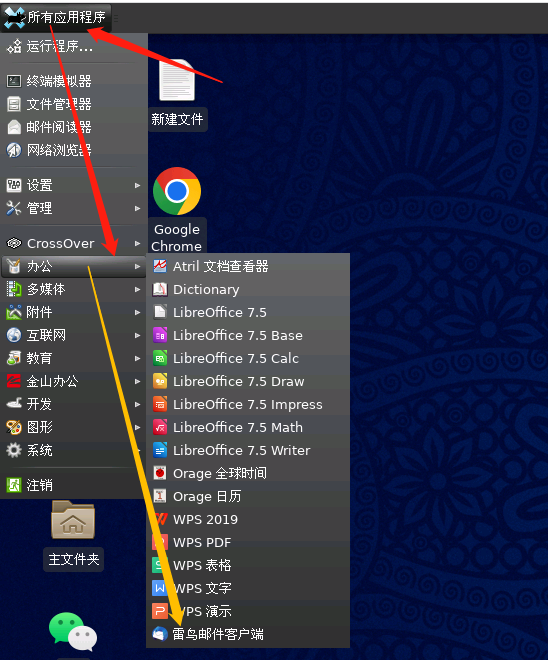四、公共app桌面的图标建立-(一)雷鸟邮件系统
2023-04-26 14:08:15
admin
56
一、需要root权限去完成,如果有公共的app做好后联系管理员后,复制到
[root@login26 applications]# pwd
/usr/share/applications
这个文件
二、查找icons图标文件,使用rpm -ql 去查看包已经安装文件
[root@login26 applications]# rpm -ql thunderbird |grep -i icons
/usr/lib64/thunderbird/chrome/icons
/usr/lib64/thunderbird/chrome/icons/default
/usr/lib64/thunderbird/chrome/icons/default/default128.png
/usr/share/icons/hicolor/128x128/apps/thunderbird.png
/usr/share/icons/hicolor/16x16/apps/thunderbird.png
/usr/share/icons/hicolor/256x256/apps/thunderbird.png
/usr/share/icons/hicolor/32x32/apps/thunderbird.png
这里选用/usr/share/icons/hicolor/128x128/apps/thunderbird.png做图标文件
三、建立图标文件
[root@login26 applications]# cat ThunderbirdMail.desktop
[Desktop Entry]
Type=Application
GenericName=ThunderbirdMail
Comment=ThunderbirdMail:The Language of Technical Computing
Exec=thunderbird
Icon=/usr/share/icons/hicolor/128x128/apps/thunderbird.png
Terminal=false
Categories=Office;Presentation;Qt;
Name=ThunderbirdMail
Name[zh_CN.UTF-8]=雷鸟邮件客户端
其中:
Name=ThunderbirdMail
Name[zh_CN.UTF-8]=雷鸟邮件客户端
分别对应的是中文或者英文的名字
Categories是分类:
Categories=Office;Presentation;Qt;
最后结果是: